반응형

▶ 환경
- Jenkins 2.346.1
- Centos 7
- 아파치 톰캣 8.5
▶ 문제
- 젠킨스 빌드를 하는데 아래와 같은 오류 메시지가 나타난다...
Caused by: org.codehaus.cargo.container.tomcat.internal.TomcatManagerException: The Tomcat Manager responded "<html>
<head>
<style>
h1 {font-family:Tahoma,Arial,sans-serif;color:white;background-color:#525D76;font-size:22px;} h2 {font-family:Tahoma,Arial,sans-serif;color:white;background-color:#525D76;font-size:16px;} h3 {font-family:Tahoma,Arial,sans-serif;color:white;background-color:#525D76;font-size:14px;} body {font-family:Tahoma,Arial,sans-serif;color:black;background-color:white;} b {font-family:Tahoma,Arial,sans-serif;color:white;background-color:#525D76;} p {font-family:Tahoma,Arial,sans-serif;background:white;color:black;font-size:12px;} a {color:black;} a.name {color:black;} .line {height:1px;background-color:#525D76;border:none;}
table {
width: 100%;
}
......
......
......
▶ 해결책
- 톰캣 매니저를 찾지 못해서 발생하는 문제인 것 같다. 해당 프로젝트의 구성 -> 빌드 후 조치에서 Containers의 Manager context path를 비우도록 한다.
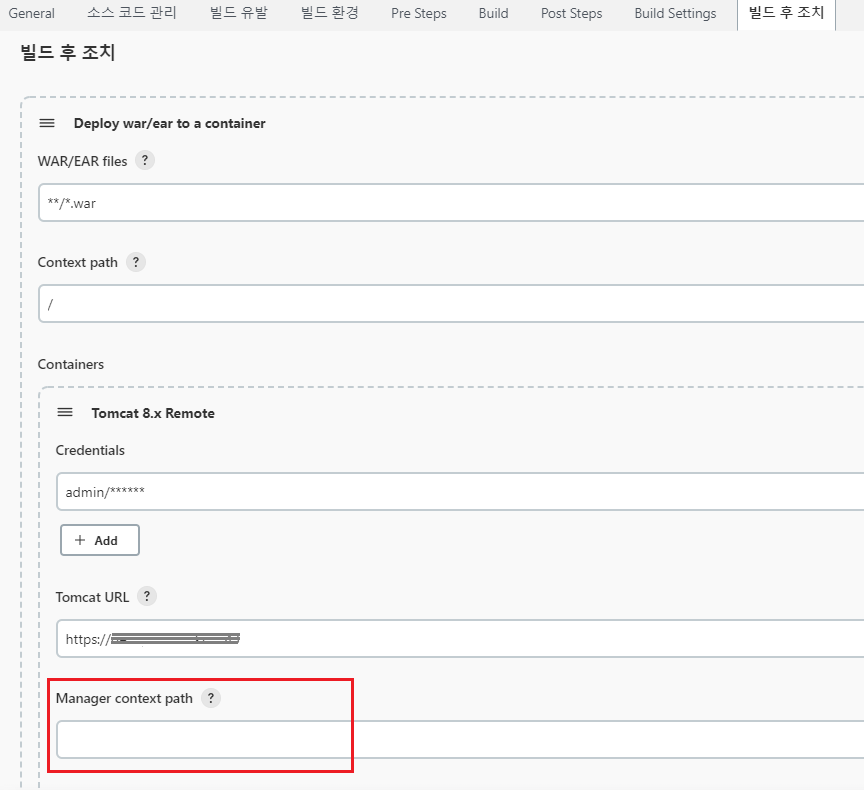
반응형
'VCS, CI' 카테고리의 다른 글
| 젠킨스 centos shell로 톰캣 재기동 시키기 (0) | 2023.01.27 |
|---|---|
| 젠킨스 FileNotFoundException 파일 cannot be oppend because it does not exist 문제 (0) | 2022.07.21 |
| 젠킨스 SSLHandshakeException: No subject alternative names matching IP address IP Address found 문제 해결 (0) | 2022.07.13 |
| 젠킨스 TLS(SSL) 접속 설정 방법 (0) | 2022.07.07 |
| 스프링 외부 jar 파일 추가 후 젠킨스 빌드하기 (0) | 2022.07.05 |
